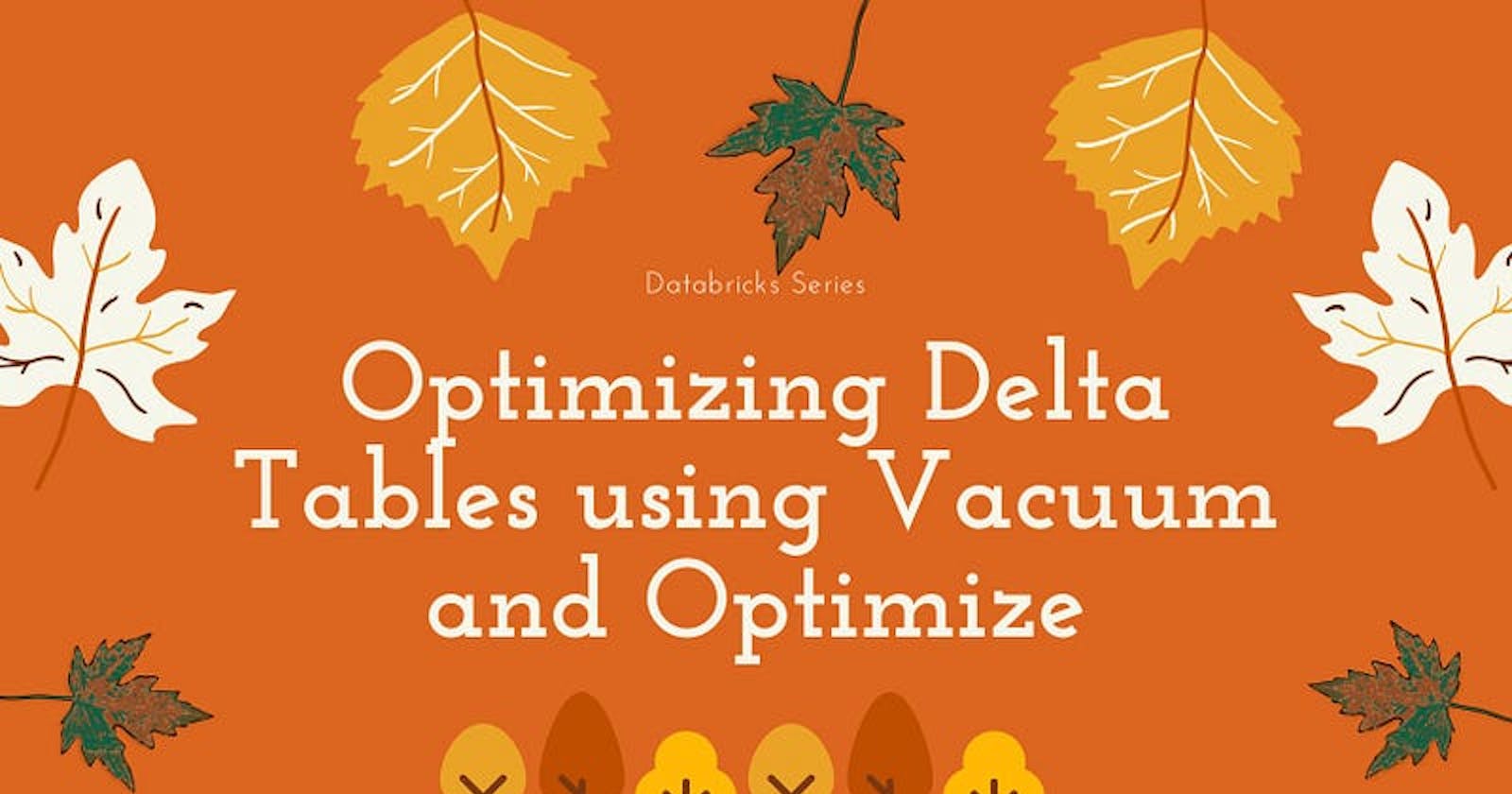Delta Lake is an open-source storage layer that brings reliability to data lakes. Delta tables are a core abstraction in Delta Lake, which are similar to tables in a traditional database. Delta tables can become fragmented over time due to updates, deletes, and other operations. This can lead to wasted space and decreased query performance. To address this issue, Delta Lake provides two commands — VACUUM and OPTIMIZE — that can be used to optimize space usage in Delta tables.
The VACUUM Command
The VACUUM command reclaims the space of files that are no longer needed by the Delta table. When a Delta table is updated, it creates new versions of the files that contain only the changes made. The old versions of the files are not deleted immediately, but they are marked for deletion. The VACUUM command permanently deletes these old versions of the files that are no longer needed. The syntax for the VACUUM command is as follows:
%sql
VACUUM delta.`{delta-table-path}`
Here, `{delta-table-path}` is the path to the Delta table that needs to be vacuumed. The default retention period is 7 days.
The VACUUM command has optional parameters that can be used to control its behavior. For example, the `RETAIN {N} HOURS` parameter can be used to specify the minimum number of hours for which files should be retained before they are eligible for deletion. This can be useful for recovering deleted data in case of accidental deletions.
The OPTIMIZE Command
The OPTIMIZE command compacts small files and reorganizes large files to improve query performance and reduce storage costs. When a Delta table is updated, it creates new versions of the files that contain only the changes made. These new versions can be stored in small files, which can lead to decreased query performance and increased storage costs. The OPTIMIZE command combines the small files into larger files and reorganizes them for better query performance. The syntax for the OPTIMIZE command is as follows:
%sql
OPTIMIZE delta.`{delta-table-path}`
Here, `{delta-table-path}` is the path to the Delta table that needs to be optimized.
The OPTIMIZE command also has optional parameters that can be used to control its behavior. For example, the `ZORDER BY {column}` parameter can be used to specify a column to sort the data by, which can improve query performance for certain types of queries.
Example
Let’s consider an example to illustrate how the VACUUM and OPTIMIZE commands can be used to optimize space usage in Delta tables. Suppose we have a Delta table named `my_table` that contains customer data. We have been updating this table over time, which has led to fragmentation and wasted space. We can use the VACUUM command to reclaim the space of files that are no longer needed:
%sql
VACUUM delta.`/mnt/delta/my_table`
This command will permanently delete old versions of the files that are no longer needed.
Next, we can use the OPTIMIZE command to compact small files and reorganize large files for better query performance:
%sql
OPTIMIZE delta.`/mnt/delta/my_table`
This command will combine small files into larger files and reorganize them for better query performance.
Conclusion
In conclusion, the VACUUM and OPTIMIZE commands can be used to optimize space usage in Delta tables. By reclaiming space and reorganizing files, these commands can improve query performance and reduce storage costs. It is recommended to use these commands periodically to ensure that Delta tables remain optimized.